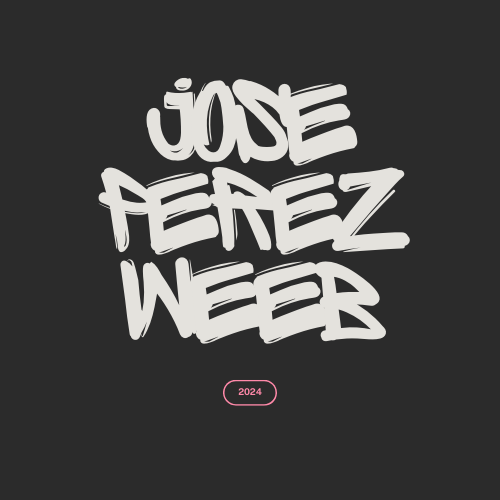CIS 145
Jose Perez
Instructor Earl Weidner
CIS-145
30 Feb. 2024
Module 1 Summary
Chapter 1 has 2 sessions.
Session 1.1:
Exploring a website thoroughly can help you grasp its elements. The Internet functions as a network of interconnected computers and the World Wide Web (WWW) serves as the mechanism for accessing information via web pages. Web servers store these pages while web browsers like Chrome, Edge, or Firefox act as intermediaries. Websites can be accessed through addresses browsing histories, bookmarks, and web searches. Enhancing your browsing experience involves managing cookies (data stored on your device) utilizing browsing for privacy protection and seeking assistance through the built-in help feature. Additionally, browsers enable saving web pages for viewing and printing them as copies. Armed with this knowledge you'll confidently navigate the wealth of resources on the web.
Session 1.2:
Beyond the basics, popular browsers like Chrome and Edge offer advanced features to optimize your online experience. Chrome's universal box lets you do calculations and convert on the fly, while its built-in translator breaks down language barriers on the web. To personalize your browsing experience, Chrome offers a variety of extensions that add features and themes that match your style. Chrome's intuitive controls make it easy to scroll and zoom on web pages. Edge also has an easy-to-use search bar and unique features such as a reading list for saving articles and a reading view for continuous reading. You can even customize Edge's search behavior and reading view settings to your liking. Edge lets you collaborate by creating and sharing notes online. Stay up to date with the latest happenings on your favorite sites by subscribing to RSS feeds and sharing pages on social media platforms. Finally, Firefox allows you to customize your browsing experience with many add-ons and powerful search features that allow you to find specific information on the web.
Previous |Apendix A| |1| |2| |3| |4| |5| |6| |7| |9| |10| Next